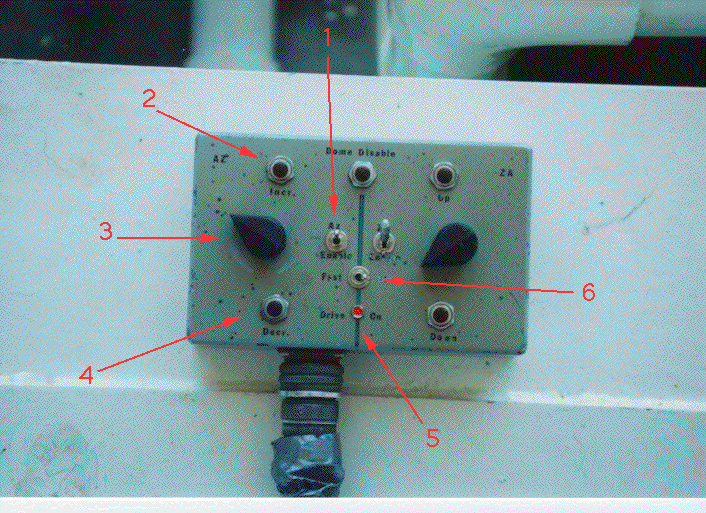
This is the antenna Hand Paddle, which allows manual (non-computerized) control of the telescope position. It normally can be found inside of the Tee Pee. The cable is long enough to reach the Control Room. In order to activate the Hand Paddle, you must switch the transfer switch in the Tee Pee from Computer control to Hand Paddle control.
If the Hand Paddle doesn't work, it is likely that its internal batteries are dead or have fallen out of their holder.
Description of Controls:
1 - AZIMUTH ENABLE SWITCH This switch enables the azimuth motor controllers. You should not leave them enabled if you are not actively using the Hand Paddle, because the telescope will drift in azimuth if your do. There is an analogous switch for zenith angle.
2 - INCREMENT BUTTON Pressing this button will make the telescope move clockwise.
3 - RATE CONTROL This knob controls the rate at which the telescope will move. Rotating it clockwise increases the speed.
4 - DECREMENT BUTTON Pressing this button will make the telescope move counterclockwise.
5 - DRIVE ON INDICATOR This LED is illuminated if the Hand Paddle is active. If it is not illuminated, try switching the Computer control / Hand Paddle control transfer switch.
6 - FAST/SLOW SWITCH This switch is like a gear shift for the antenna. In slow mode, the telescope will move very slowly, to allow accurate positioning. This switch affects both azimuth and zenith angle.