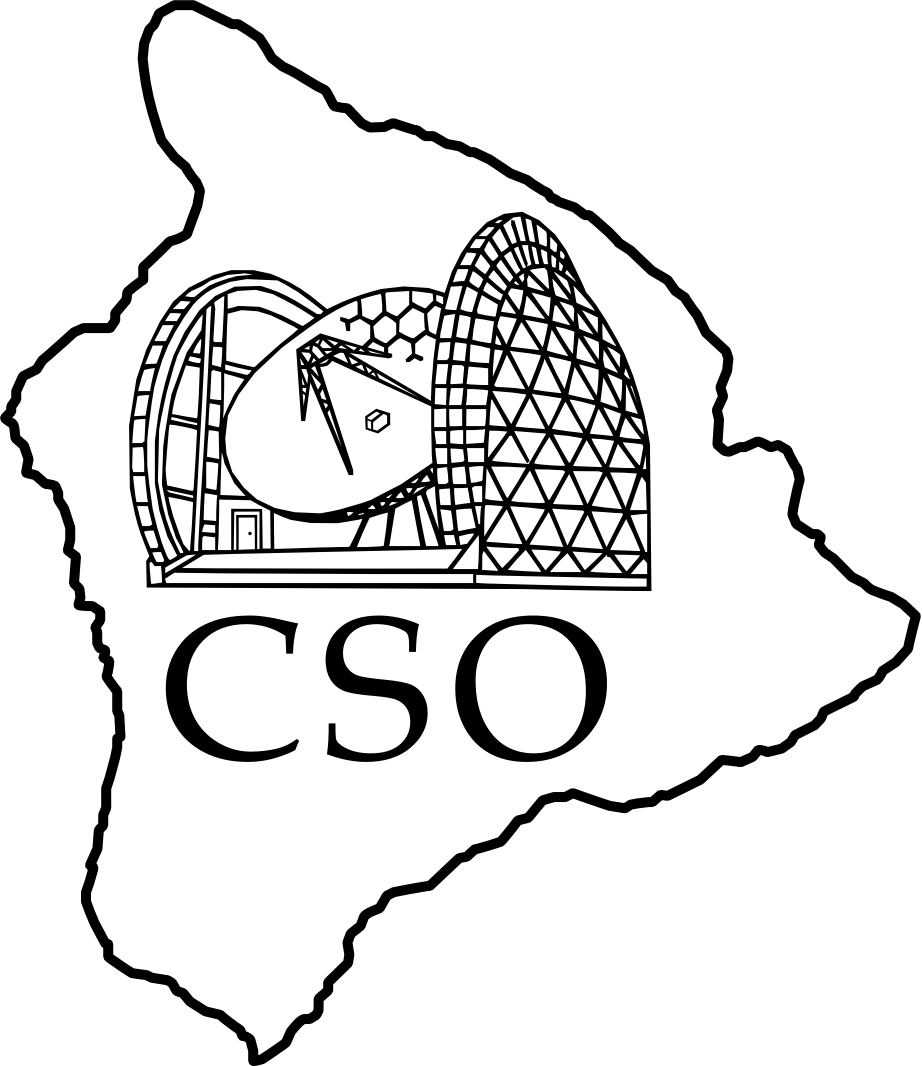Differences
This shows you the differences between two versions of the page.
| — |
cso:instruments:fts:computers [2011-03-07 22:12] (current) sradford created |
||
|---|---|---|---|
| Line 1: | Line 1: | ||
| + | <file> | ||
| + | COMPUTERS.TXT | ||
| + | -------------------------------------------------------------------------------- | ||
| + | Poliahu-[FTS.TEXT]COMPUTERS.TXT = Tacos-[serabyn.fts.text]computers.text 97-01-30 | ||
| + | -------------------------------------------------------------------------------- | ||
| + | To run the FTS, login as FTS, and run FTSRUN and FTSPEC from the main FTS | ||
| + | directory, putting data in .DAT, and spectra in .SPEC | ||
| + | |||
| + | Need system privileges, and priority 12 for FTSRUN. The first should happen in | ||
| + | login.com, and the second in FTSRUN. FTSRUN will occasionally hang up if the | ||
| + | priority is set lower than 12. | ||
| + | |||
| + | |||
| + | * PROGRAMS * | ||
| + | |||
| + | Four programs are used for FTS/holography data collection and analysis | ||
| + | on the VAXstation. | ||
| + | |||
| + | FTSRUN: Handles all aspects of data taking for both spectroscopy and | ||
| + | holography maps. Generates files with the .DAT extension. | ||
| + | in [FTS.CODE], run from [FTS]. | ||
| + | |||
| + | FTSPEC: The spectroscopy data reduction program for .DAT files. | ||
| + | Handles Fourier transforms, spectrum and sky processing, | ||
| + | line identification, and much, much more. | ||
| + | in [FTS.CODE], run from [FTS]. | ||
| + | |||
| + | FTSANA: In the directory [SERABYN.FTS]. Run from that directory. | ||
| + | The original version of FTSPEC. Now used to process holography data. | ||
| + | Takes the same .DAT files as input, and outputs .SKY files | ||
| + | to [SERABYN.HOLO] | ||
| + | |||
| + | MAP: A modified version of the OVRO holography program. | ||
| + | Used to convert .SKY data to dish maps. | ||
| + | In [SERABYN.HOLO]. | ||
| + | |||
| + | Also, a program with very little, if any, use: | ||
| + | FTSDAT: A utility program for manipulating the individual scans of multiple | ||
| + | .DAT files. FTSDAT can be used to write a new file containing only a | ||
| + | few scans from the original. NOTE: This has probably not been updated | ||
| + | for new headers yet... | ||
| + | |||
| + | To compile and link FTSRUN into FTSRUN.EXE, type @FTSRUN.COM. | ||
| + | To compile and link FTSPEC into FTSPEC.EXE, type @FTSPEC.COM. | ||
| + | To compile and link FTSANA into FTSANA.EXE, type @[SERABYN.FTS]FTSANA.COM. | ||
| + | T0 compile and link MAP into MAP.EXE, type @[SERABYN.HOLO]MAP.COM | ||
| + | |||
| + | To run FTSRUN, type RUN FTSRUN. Only one copy of FTSRUN may be run at a time. | ||
| + | FTSRUN uses the following VMS logicals, which may be defined by typing | ||
| + | |||
| + | DEFINE FTS_xxx_MODE "n" | ||
| + | |||
| + | at the DCL prompt. The largest value below is the default (set in [FTS]login.com) | ||
| + | |||
| + | |||
| + | FTS_AD_MODE = 0 ! Don't talk to A/D | ||
| + | = 1 ! Talk to A/D | ||
| + | FTS_BOLO_MODE = 0 ! Don't set antenna computer to BOLO mode | ||
| + | = 1 ! Set antenna computer to BOLO mode | ||
| + | FTS_GALIL_MODE = 0 ! Don't talk to GALIL | ||
| + | = 1 ! Talk to GALIL through ANTENNA and poll end of | ||
| + | ! motion | ||
| + | = 2 ! Talk to GALIL through terminal server | ||
| + | FTS_LIMIT_MODE = 0 ! Do not use software limit switches | ||
| + | = 1 ! Use soft limit switches | ||
| + | FTS_MOTION_MODE = 0 ! Don't talk to motion controller | ||
| + | = 1 ! Talk to motion controller through BACKEND | ||
| + | = 2 ! Talk to motion controller through terminal server | ||
| + | |||
| + | To run FTSPEC, type RUN FTSPEC. FTSPEC uses the VMS logical | ||
| + | |||
| + | FTSSPEC_DIR | ||
| + | |||
| + | To tick molecular lines, FTSPEC uses the abridged Pointer/Pickett catalog | ||
| + | contained in the file | ||
| + | |||
| + | FTSPEC.LIN. | ||
| + | |||
| + | |||
| + | * TERMINAL SERVER CONNECTIONS * | ||
| + | |||
| + | Two terminal server connections are used in FTS data taking. These must be | ||
| + | defined both in the LINOTRONIX terminal server and as devices on the VAX. | ||
| + | |||
| + | In order to log into the terminal server, type | ||
| + | > telnet 128.171.86.20 | ||
| + | Username> _anything_ | ||
| + | |||
| + | To look at defined ports, type | ||
| + | Local_18> SHOW PORTS ALL | ||
| + | |||
| + | The following ports should be defined | ||
| + | Port Access Services | ||
| + | |||
| + | 2 Remote GALIL | ||
| + | 14 Remote FTS_SERIAL | ||
| + | |||
| + | To look at the characteristics of a service, type | ||
| + | Local_18> SHOW SERV FTS_SERIAL CHAR | ||
| + | |||
| + | To define a new serive, type | ||
| + | Local_18> SU ! system privileges | ||
| + | Local_18> DEFINE SERVICE FTS_SERIAL PORT 14 ! to disk | ||
| + | Local_18> DEFINE PORT 14 ACCESS REMOTE | ||
| + | Local_18> INIT DELAY 0 ! reboot | ||
| + | |||
| + | To exit, | ||
| + | Local_18> LO | ||
| + | |||
| + | |||
| + | On the VAX, logicals should be defined as follows | ||
| + | GALIL = LTA103: | ||
| + | FTS_SERIAL = LTA107: | ||
| + | and | ||
| + | > SHOW DEV GALIL | ||
| + | > SHOW DEV FTS_SERIAL | ||
| + | should show both devices Online. | ||
| + | |||
| + | If the devices are not setup, you can run | ||
| + | > @SYS$SYSROOT:[SYSMGR]LAT$SYSTARTUP.COM | ||
| + | |||
| + | To talk to the Galil or FTS directly, use | ||
| + | > SET HOST/DTE GALIL: | ||
| + | > SET HOST/DTE FTS_SERIAL: | ||
| + | |||
| + | |||
| + | |||
| + | |||
| + | * Extraneous * | ||
| + | |||
| + | To prevent the UIP command PLANET from hanging, | ||
| + | first enter BOLO mode in UIP by typing BOLO. | ||
| + | |||
| + | To prevent garbage messages from the BACKEND from appearing in the UIP window, | ||
| + | issue the UIP command TO_AOS/ALL DIE. This will kill the AOS processes. | ||
| + | |||
| + | To restart a stuck taumeter, type @[maren]tau_start | ||
| + | |||
| + | </file> | ||