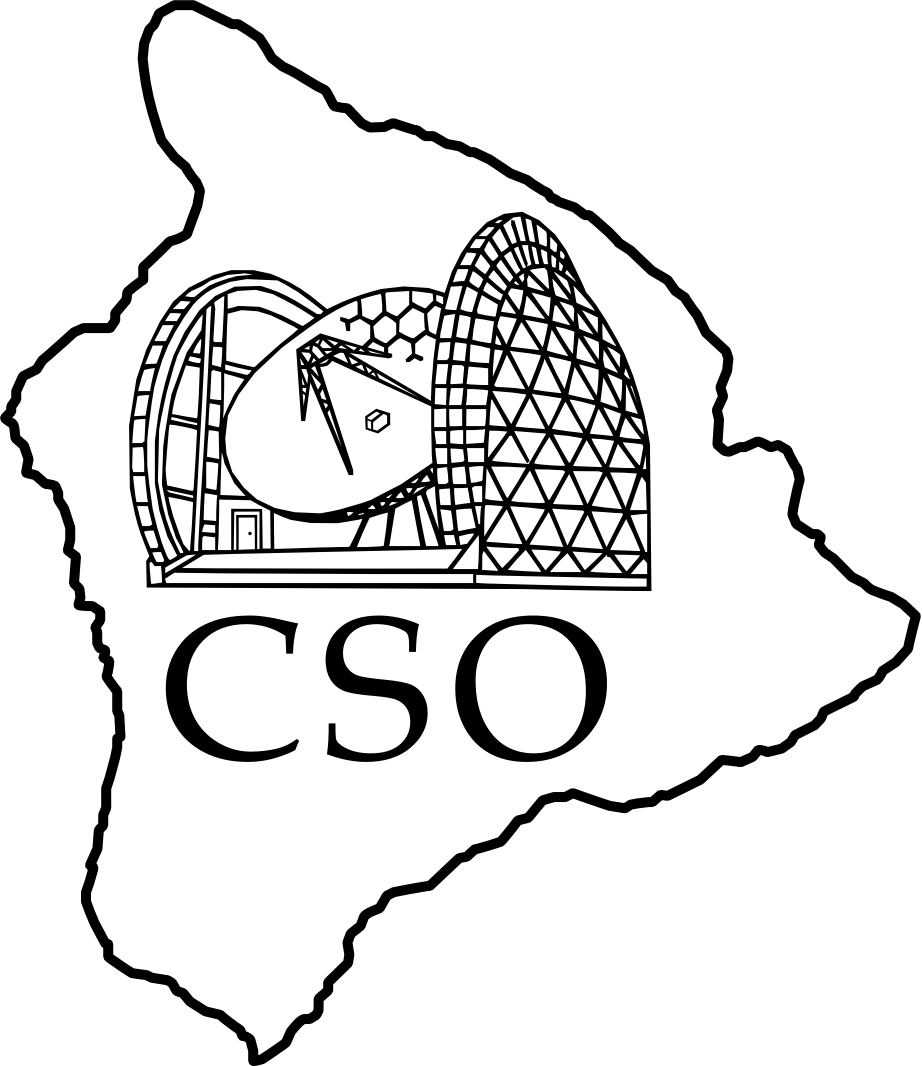Differences
This shows you the differences between two versions of the page.
| Both sides previous revision Previous revision | |||
|
cso:instruments:sharcii:cryo [2014-07-12 00:46] sradford |
cso:instruments:sharcii:cryo [2014-07-17 02:15] (current) sradford |
||
|---|---|---|---|
| Line 1: | Line 1: | ||
| + | ====== Cryogenics ====== | ||
| + | ===== Fridge ===== | ||
| + | |||
| + | SHARC II incorporates a <sup>3</sup>He sorption fridge to cool the detectors to about 350 mK. | ||
| + | This fridge must be cycled every day prior to the start of observing. The cycle takes a bit more than 90 min. | ||
| + | Before cycling the fridge, please consult with the staff and any other observers about the weather forecast and the observing plan. | ||
| + | |||
| + | ==== Cycle ==== | ||
| + | |||
| + | The <sup>3</sup>He fridge is controlled electronically. Normally the staff will set up the controller and its software. To cycle the fridge: | ||
| + | |||
| + | - [[cso:observing:remoteobs#connect_to_the_vnc_desktop_s|Connect]] to view the fridge monitor. \\ ''comp% **csovnc.pl -l sharc sharc.fridge**'' | ||
| + | * Consult staff for passwords. | ||
| + | * There should be three windows: the fridge program (top), an xterm (lower left), and a clock (lower right). | ||
| + | * The fridge server and client processes should already be running. If they are not, see [[#setup]] below. | ||
| + | - For an immediate cycle: | ||
| + | - Verify the **Start Immediately** box is checked. | ||
| + | - Verify the **<sup>3</sup>He cycle only** and **<sup>3</sup>He cycle only** boxes are //unchecked//. | ||
| + | - Press **START**. | ||
| + | - For a delayed cycle: | ||
| + | - Uncheck the **Start Immediately** box. | ||
| + | - Verify the **<sup>3</sup>He cycle only** and **<sup>3</sup>He cycle only** boxes are //unchecked//. | ||
| + | - Enter the delay in the **Delay til start (hrs)** box. | ||
| + | - Press **START**. | ||
| + | - //**Warning:**// Do //not// logout (exit) from the xterm. This will abort the server and client processes, stopping the cycle. | ||
| + | - Close the vnc viewer window if desired. | ||
| + | |||
| + | Examples of the fridge monitor at the start, middle, and completion of the cycle. \\ | ||
| + | {{http://www.submm.caltech.edu/%7Esharc/operating/cycle_start.gif?250}} | ||
| + | {{http://www.submm.caltech.edu/%7Esharc/operating/cycle_middle.gif?250}}{{http://www.submm.caltech.edu/%7Esharc/operating/cycle_complete.gif?250}} | ||
| + | |||
| + | ==== Setup === | ||
| + | |||
| + | The Neocera LTC-21 controller must be powered up, connected to the sharcii computer with a serial cable, and connected to the cryostat. Two processes must be running on sharcii for properly fridge cycling: a background server that controls the Neocera and logs temperatures and a graphical client. Only one server should be running but multiple clients can run at the same time. For simplicity, these are run in a detached (vnc) desktop. | ||
| + | |||
| + | Normally the staff staff will set up the controller and its software. To start or restart the fridge processes: | ||
| + | - [[cso:observing:remoteobs#connect_to_the_vnc_desktop_s|Connect]] to view the fridge monitor. \\ ''comp% **csovnc.pl -l sharc sharc.fridge**'' | ||
| + | * Consult staff for passwords. | ||
| + | - There should be three windows: the fridge program (top), an xterm (lower left), and a clock (lower right). | ||
| + | * If the xterm or the clock is missing, (left) click on a blank area in the and select from the pop up menu. | ||
| + | - Login to sharcii if necessary. In the (lower left) xterm, \\ ''kilauea% **ssh sharc@sharcii ** '' | ||
| + | - If necessary, stop the existing processes. | ||
| + | - Check what processes are running. \\ ''sharcii% **ps -ef | grep java** '' | ||
| + | - The server and client each show up as java 1.4 processes. For example, <code> | ||
| + | sharc 598 1 0 14:18:00 pts/0 0:03 /home/sharcii/sharc/j2sdk1.4.2_30/bin/java -Djava2d.font.usePlatformFont=true F | ||
| + | sharc 600 1 0 14:18:14 pts/0 0:04 /home/sharcii/sharc/j2sdk1.4.2_30/bin/java -Djava2d.font.usePlatformFont=true G | ||
| + | sharc 621 606 0 14:22:05 pts/1 0:00 grep java | ||
| + | </code> | ||
| + | - Determine the server and client PIDs (second column) and kill them. \\ ''sharcii% ** kill -9 //PID// ** '' | ||
| + | * Other than the sequence of the PIDs, it is not possible to distinguish the server and client processes in the ''ps'' listing. | ||
| + | * If in doubt about what processes are running, kill all of the java 1.4 processes. | ||
| + | - Start the server program. \\ ''sharcii% ** cd ~/recycle ** '' \\ ''sharcii% ** cycle ** '' | ||
| + | * After a few seconds, a message should appear similar to \\ ''10 Minutes;Both; 500;One Shot;0;'' | ||
| + | - Start the graphical client. \\ ''sharcii% ** gclient **'' | ||
| + | * There will be several warning messages, none crucial. | ||
| + | - //**Warning:**// Do //not// logout (exit) from the xterm. This will abort the server and client processes, stopping the cycle. | ||
| + | - Close the vnc viewer window if desired. | ||
| + | |||
| + | ==== Troubleshooting ==== | ||
| + | |||
| + | Cycle logs are on sharcii in ~sharc/recycle/logs/. Temperatures can be read directly from the Neocera front panel near the instrument. The left temperature is a "charcoal pump" temperature (<sup>3</sup>He or <sup>4</sup>He), which is normally 6.7 K except during a cycle. (For the pump temperature, there is a scale factor difference between the front panel and the cycle logs.) The right temperature is the detector temperature, which is normally 0.36 K in operation. | ||
| + | |||
| + | If a cycle hangs in a state where continuous heat is applied to the refrigerator, the heating can be stopped by pressing the Monitor button on the Neocera front panel. | ||
| + | |||
| + | ==== Warm Detector ==== | ||
| + | |||
| + | Normally the initial cooldown is done many days in advanced to allow the detectors to passively cool to 4 K. During the cooldown, the detector temperature will be between 10 K and 100 K. If necessary, the cooldown may be accelerated by actively cooling the detectors. Active cooling uses more LHe than passive cooling. Run a "<sup>3</sup>He only" cycle then wait for the detector temperature to drop below 8 K. If one "<sup>3</sup>He only" cycle was not sufficient to cool the detectors below 8 K, try another one. Once the detectors are below 8 K, follow with a standard cycle. | ||
| + | |||
| + | In 2003 August and 2004 January, the first standard cycles ran succesfully, but the detector took several hours to cool below 0.4 K and the liquid <sup>3</sup>He ran out prematurely. This problem disappeared by the next day. The best explanation is a poorly heat sunk component that causes a transient heat load on the <sup>3</sup>He system. Performing the first <sup>3</sup>He cycle as much as a day in advance is a suitable way to address this problem. | ||
| + | |||
| + | ===== Cryogens ===== | ||
| + | |||
| + | During the work week, the CSO staff handle cryogen service. | ||
| + | Please consult the staff about the schedule and the plan for weekend and holiday service. | ||
| + | Please service cryogens yourself only if you are trained by the staff and wear the proper safety equipment. | ||
| + | |||
| + | ==== Liquid Nitrogen ==== | ||
| + | |||
| + | The LN<sub>2</sub> reservoir must be filled at least every 48 h, i. e., at least every other day. | ||
| + | The LN<sub>2</sub> fill port is in the middle of the cryostat. | ||
| + | To allow access for the funnel, position the telescope at a zenith angle of 45° (''__uip__> **za 45**''). | ||
| + | The reservoir capacity is 7 liters and the usage is about one white pail per day. | ||
| + | |||
| + | ==== Liquid Helium ==== | ||
| + | |||
| + | SHARC II needs LHe every other day during active observing, i. e., when the <sup>3</sup>He fridge is cycled. Otherwise, the LHe reservoir must be refilled every six days. | ||
| + | The LHe fill port is the one closest to the edge of the cryostat. | ||
| + | To allow access for the fill tube, position the telescope at a zenith angle of 45° (''__uip__> **za 45**''). | ||
| + | The reservoir capacity is 11 liters. | ||
| + | The distance from the bottom of the reservoir to the exit hole is 20.5 in and the reservoir is 7 in deep. | ||
| + | Before the <sup>3</sup>He fridge is cycled, the LHe depth should be at least 3 in. | ||
| + | Please replace the downward-pointed black rubber hose assembly after filling the LHe. | ||
| + | This helps prevent ice plugs. | ||
| + | |||
| + | In case of a suspected ice plug in the SHARC II LHe reservoir, //**CALL STAFF IMMEDIATELY FOR ASSISTANCE**//. | ||
| + | Ice plugs can eventually result in a cryostat explosion. | ||