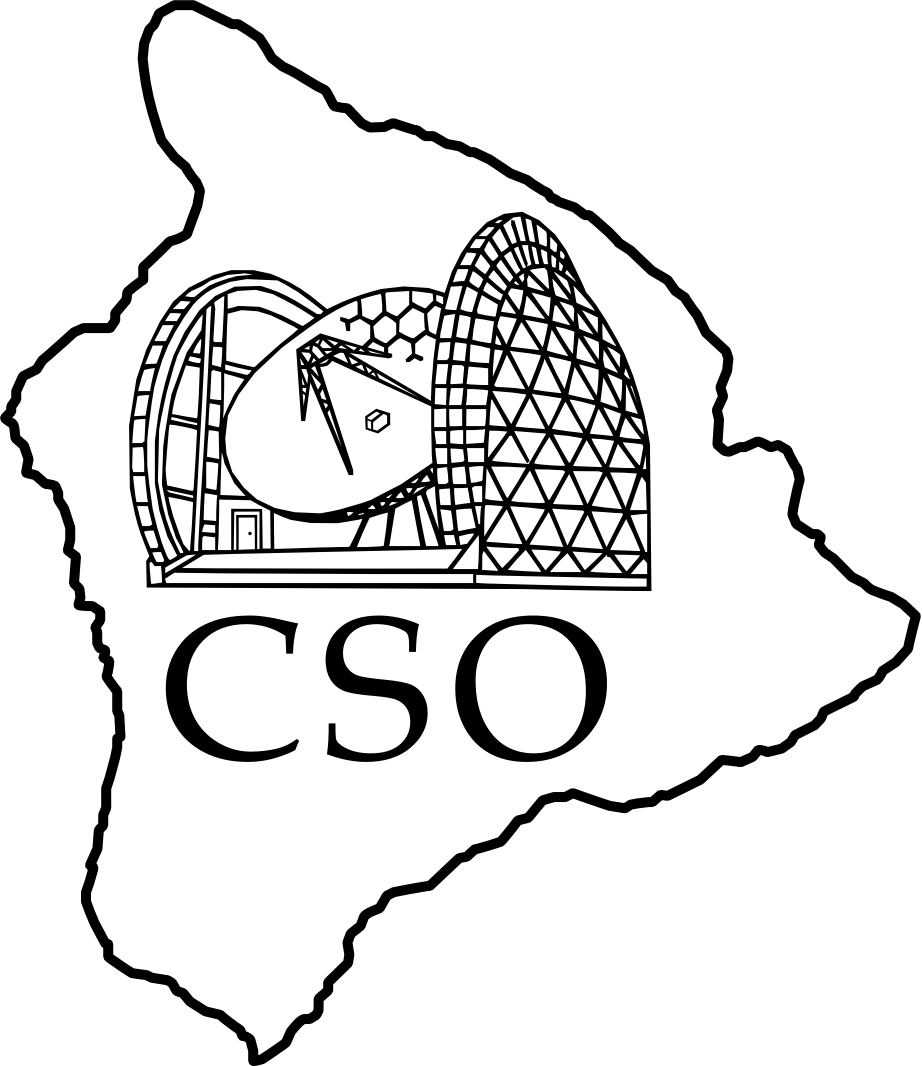Differences
This shows you the differences between two versions of the page.
| Both sides previous revision Previous revision | |||
|
cso:telescope:dsos:userproc [2014-03-12 18:55] sradford |
cso:telescope:dsos:userproc [2014-03-18 06:55] (current) sradford |
||
|---|---|---|---|
| Line 1: | Line 1: | ||
| + | ====== DSOS User Procedure ====== | ||
| + | |||
| + | ==== Startup ==== | ||
| + | - Open the dome [[..:shutter]]. This helps the telescope and the chillers (Neslabs) equilibrate at the ambient temperature. | ||
| + | - Tip the telescope to ZA = 45°. \\ ''__UIP__> **za 45**'' | ||
| + | - [[cso:observing:remoteobs#connect_to_the_vnc_desktop|Connect]] to the VNC desktop. \\ ''mycomp> **csovnc.pl -l //user// dsos ** '' | ||
| + | * There are three windows on the desktop | ||
| + | * The DSOS monitor on the left. The monitor should be running already. | ||
| + | * The command window on the lower right. | ||
| + | * The agent window on the upper right. | ||
| + | * If any of these windows are missing, click on a blank area to display a pop up menu then select the corresponding item to recreate the missing window. | ||
| + | * Starting the DSOS monitor also starts the DSOS daemon and server, if necessary. | ||
| + | - Initialize the system. In the command window, type \\ ''tpick% **DSOSinit**'' | ||
| + | * This creates the baseline setting for the night. | ||
| + | * Initialization should be done with the dome open, at least 1 hour after sunset, and with the telescope at ZA = 45°. | ||
| + | - Enable the power supplies. | ||
| + | * Display the the power supply page in the status monitor. In the monitor window, type **''p''**. | ||
| + | * Enable the power supply outputs. In the command window, type \\ ''tpick% **DSOSpower on**'' | ||
| + | * The power supplies are normally left in standby mode during the day. | ||
| + | * On the front panels, the //remote// light should be illuminated. | ||
| + | * If any power supplies are in manual mode, [[#Manual_start|start]] them. | ||
| + | - Settling. | ||
| + | * Depending on the initial toothpick (actuator) displacements, the system needs about 15 min to settle. | ||
| + | * The power supply monitor page shows the current demands. | ||
| + | * After settling, the current ideally will be 9 A or less for both +15 V (odd) and -15 V (even) power supplies. Under some circumstances, the current may remain higher. | ||
| + | - Display the dish status in the status monitor. In the monitor window, type **''1''**. | ||
| + | * There is a box for each actuator (toothpick). | ||
| + | * After settling, all but a few boxes will be white. | ||
| + | - System Agent. | ||
| + | * In the agent window, type \\ ''tpick% **DSOSagent**'' | ||
| + | * Every 2.5 min, the system agent commands the specific actuator (toothpick) displacements appropriate for the telescope ZA. | ||
| + | * Command values and settings are logged in **''agent.log''**. | ||
| + | |||
| + | ==== Shutdown ==== | ||
| + | |||
| + | - At the end of observing, stop the DSOS agent. In the agent window, type **''ctrl-C''**. | ||
| + | - Return the system to its baseline value. In the command window, type \\ ''tpick% **DSOSbase**'' | ||
| + | - After 10 minutes, disable the power supply outputs. In the command window, type \\ ''tpick% **DSOSpower off**'' | ||
| + | - Please turn off any power supplies that are in manual mode. Leave everything else on. | ||
| + | - Disconnect from the VNC desktop. | ||
| + | |||
| + | ==== System checks ==== | ||
| + | |||
| + | During observations, please check the system periodically. | ||
| + | * If any thermistor or D/A values are 0.00, the computer will issue a warning. | ||
| + | * Is coolant flowing to the dish manifold and to the system racks? | ||
| + | * Are any chillers (Neslabs), pumps, or rack fans are not running? | ||
| + | * Are any power supply pairs very one sided? For example:\\ PS1 = \_7V / 75.0A\\ PS2 = 15V / 0.00A\\ | ||
| + | |||
| + | Should any of these faults occur, turn off the power supplies first. Then shut down the rest of the system. | ||
| + | //Do not use the DSOS until the fault is repaired.// | ||
| + | Left uncorrected, these faults may cause system damage and misadjustment of the dish panels. \\ | ||
| + | **Essential.** Please notify CSO staff what failed and when. | ||
| + | |||
| + | ===== Troubleshooting ===== | ||
| + | |||
| + | ==== Reinitialization ==== | ||
| + | |||
| + | If the system was initialized during the day before sunset, reinitializing 1 hour after the sunset is worthwhile. | ||
| + | Another reason for reinitialize is a change of more than 5 °C in the ambient temperature since the original initialization. | ||
| + | A significant temperature change in the middle of the night often indicates, however, bad observing weather, so be sure to check for rain or snow. Shutting the dome may be necessary. | ||
| + | It is //not// recommended to rebaseline often. | ||
| + | * Stop the DSOS agent. Type **''ctrl-C''** in the agent window. | ||
| + | * Return the system to its baseline value. Type **''DSOSbase''** in the command window. | ||
| + | * After 10 minutes, disable the power supply outputs. Type **''DSOSpower off''** in the command window. | ||
| + | * Tip the dish to 45° (''__UIP__> **za 45**''). | ||
| + | * Wait 40 minutes for the telescope to equilibrate to ambient temperature. | ||
| + | * Start again with the Initialization step above. | ||
| + | |||
| + | |||
| + | ==== Power Supplies ==== | ||
| + | |||
| + | === Reset === | ||
| + | |||
| + | On occasion, the power supplies get confused, which prevents them from turning on correctly. If this occurs, reset them. | ||
| + | * Display the the power supply page in the status monitor. In the monitor window, type **''p''**. | ||
| + | * Disable the power supply outputs. Type **''DSOSpower off''** in the command window. | ||
| + | * Reset the power supplies. Type **''DSOSpower reset''** in the command window. | ||
| + | * In the status monitor, the supplies will be ''OFFLINE'' and the times won't update. | ||
| + | * Return the power supplies to standby. Type **''DSOSpower off''** in the command window. | ||
| + | * It will take a minute or two before they return to ''STANDBY'' and the times update again. | ||
| + | * Enable the power supply outputs. Type **''DSOSpower on''** in the command window. | ||
| + | * Resume the startup procedure. | ||
| + | |||
| + | Do not repeat this procedure more than a couple of times. If it doesn't fix the problem, then something else must be | ||
| + | wrong. | ||
| + | |||
| + | === Manual start === | ||
| + | |||
| + | In unusual circumstances, power supplies may require manual starts. Power supplies are always operated in pairs. | ||
| + | |||
| + | == New style == | ||
| + | |||
| + | - Turn on both supplies using the switches on the left of their front panels. | ||
| + | - Once the supplies stabilize, the panel displays will indicate (close to) zero voltage and current. \\ ''Output 0.00 VOLTS'' \\ ''\_\_\_\_\_\_\_ 0.0 AMPS'' | ||
| + | - Press the ''**MENU**'' buttons near the keypad on the right of the front panels. | ||
| + | - The displays will indicate the memory locations, 1 ≤ //N// ≤ 9, and the the correct correct voltage and current settings. \\ ''Restore from Memory: //N//'' \\ ''\_15.00 V 75.0 A 3000 W'' | ||
| + | - After the proper settings are displayed on both supplies, simultaneously press the ''**ENTER**'' buttons on the right of the panels. This applies both biases to the power amps at the same time. | ||
| + | - The displays will initially indicate something like: \\ ''Output 15.00 VOLTS'' \\ ''\_\_\_\_\_\_\_ 75.0 AMPS'' | ||
| + | - Repeat for any other pairs of supplies in manual mode. | ||
| + | |||
| + | == Old style == | ||
| + | |||
| + | - Turn on both supplies using the switches on the left of their front panels. | ||
| + | - Press ''**ENABLE**'' on the left side. | ||
| + | * Simultaneously with the new style ''**ENTER**'' if a mixed configuration is used. | ||
| + | |||
| + | == Turn off == | ||
| + | |||
| + | - Turn off supplies using the switches on the left of their front panels. | ||
| + | |||
| + | ==== Coolant ==== | ||
| + | |||
| + | === Chillers (Neslabs) === | ||
| + | |||
| + | If any of the chillers sounds an alarm, check its error display. | ||
| + | * ''ADD'': | ||
| + | * Fill the bath with distilled water to the //lower// fill line. | ||
| + | * ''Error 54'': | ||
| + | * Press the up and down arrow keys on the front panel simultaneously and hold for 10 seconds until the alarm turns off. | ||
| + | * Press the computer control button (picture of a keyboard on the button) so that the light is off. | ||
| + | * Turn the chiller off. | ||
| + | * Turn the chiller back on. The alarm and error message should be gone. | ||
| + | * Any other error: | ||
| + | * Shut down the system. | ||
| + | * //Do not use the DSOS until the chiller is repaired or replaced.// | ||
| + | * **Essential.** Please notify CSO staff which chiller failed and at when. | ||
| + | |||
| + | === Pumps === | ||
| + | |||
| + | If any of the four pumps supplying the dish manifolds fails, usually the meters will read low (or no) pressure and the pump may be hot to the touch. | ||
| + | * Turn off the power supplies. | ||
| + | * Close the manifold valves on the failed pump. There are three valves for each pump. Turn them clockwise until they close. | ||
| + | * Shut off the power to the failed pump. Either turn off its power strip or unplug the pump from its power strip. | ||
| + | * Shut down the rest of the system. | ||
| + | * //Do not use the DSOS until the pump is repaired or replaced.// | ||
| + | * **Essential.** Please notify CSO staff which pump failed and at when. | ||