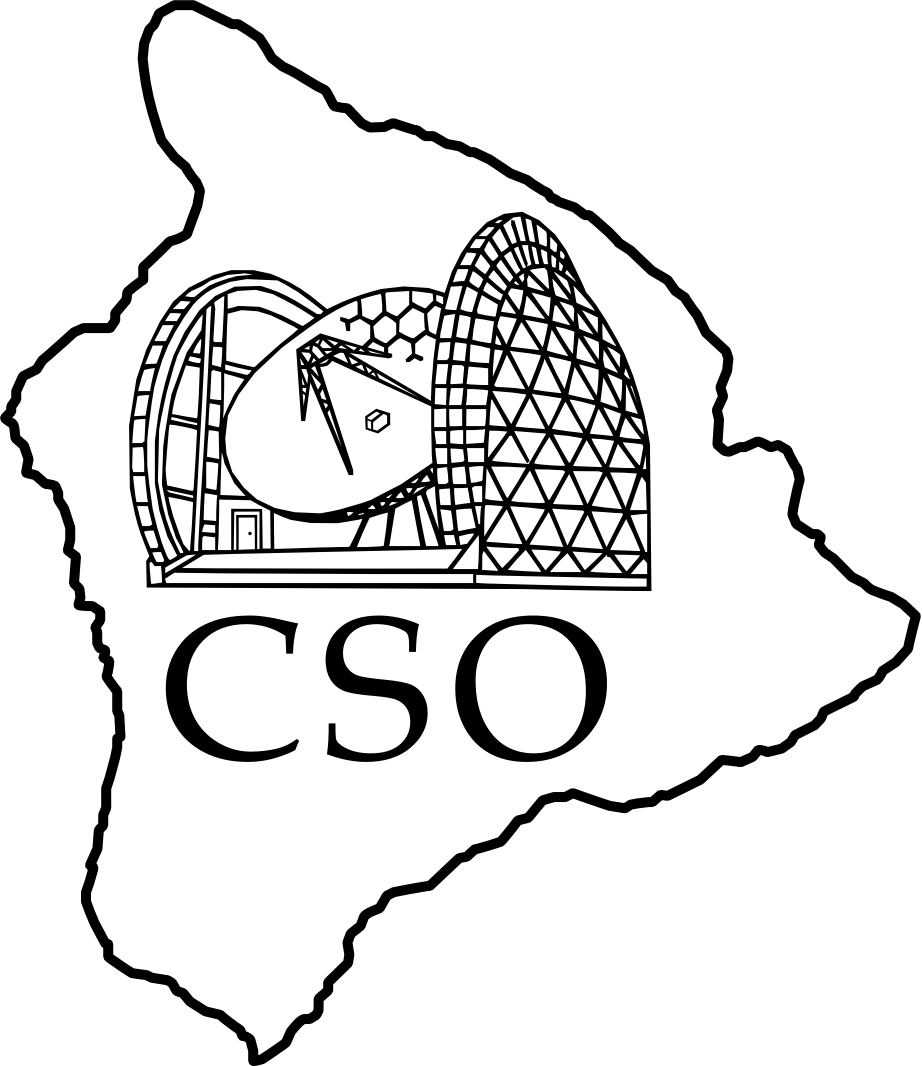You are here: CSO Observer Information » cso » Instruments » FTS / Shearing interferometer » Cabling
Cabling
CABLES.TXT
--------------------------------------------------------------------------------
Poliahu-[FTS.TEXT]CABLES.TXT Tacos-[SERABYN.FTS.TEXT]CABLES.TXT 01-30-97
--------------------------------------------------------------------------------
IMPORTANT:
TO AVOID IEEE BUS ERRORS, disconnect all IEEE cables beyond the A/D.
TO AVOID SPIKES AS MUCH AS POSSIBLE, make sure that there is no ground connection
between the computer/ADC boxes and the metal strips on the table.
--------------------------------------------------------------------------------
This guide describes the cabling setup for the FTS. The electronic components
include the facility bolometer, our FTS Bessel filter box and FTS Trigger Box,
the IOtech A/D, the Heidenhain linear encoder, our home-made FTS electronics
drive box and MOTOR/LIMITS box, the Galil motor controller, and the amplifier
boxes for the Galil motors. The manuals which describe the equipment inside the
FTS electronics box (Heidenhain encoder electronics, the switching power
supply, and the Precision Micro controller board) can be found in a red binder
in the FTS cabinet on the third floor of the CSO.
All the electronics on the FTS optics table are plugged into a power strip on
the table. Make sure this is turned on before proceeding.
FRONT PANEL CONNECTORS ON FTS ELECTRONICS BOX:
+---------------------------------------------------------------------------+
| |
| [==6==] |
| ((1)) [===2===] [===3===] [==4==] [==5==] ! |
| (7) * |
| 8 |
+---------------------------------------------------------------------------+
1. Heidenhain Encoder -> Heidenhain gray cable to linear encoder
2. NOT USED; NOT CONNECTED INTERNALLY
3. Antenna Computer -> DB-conn. to SERIAL PORT 14 cable
4. NOT USED, and DON'T USE: NOT interchangable with "Encoder 1 Out."
5. Motor Encoder 1 -> DB-conn. to gray cable to "Motor
Encoder" on LIMTS/MOTOR box
6. Paddle Box -> DB-conn. to cable to manual paddle box
7. Motor Drive -> BNC cable to "Motor Drive" coax
connector on LIMTS/MOTOR box
8. Power Switch
1. Fat grey cable (funky European one) to Heidenhain linear encoder on the
translation stage. Inside box -> Heidenhain decoding electronics box.
2. Not connected internally
3. RS-232 communcations from terminal server (cable with D-connector
labelled FTS Serial Port 14 wends its way around the back of the sidecab
and circuitously makes its way to the LINOTRONIX terminal server under
the Laserprinter).
Internally -> Precision Micro motion controller board. The ribbon cable
inside the electronics box must also be plugged in to the controller board.
4. Internally to Precision Micro i/o channel 2 =>NOT USED<=
5. Externally to the rotational encoder on the DC motor which drives the FTS.
Internally -> Precision Micro i/o channel 1.
6. To paddle box. Internally to Precision Micro i/o channel 1. Paddle toggle
switch must be set to "Board" to send controller commands to the motor.
7. Motor Drive: provides the drive voltage for the FTS motor. Internally ->
Precision Micro i/o channel 1. The other end of motor coax is connected
to the Limit Switch/Motor Box, whence the signal travels to the hard
limit switches and back before finally being sent to the motor via a pair
of banana pin connectors on the back of the Limit Switch/Motor Box.
NOTE: Wrap the motor with heater tape to keep it happy in cold weather. It
should be run off a variac with about 20V output.
Note on 5,6,7: On the Precision Micro board, the channel 1 connector has pins
providing the motor drive voltage, and accepting the input from the motor's
rotational encoder. To avoid cross-talk, these two signals are carried
externally by two separate cables: as listed above, the encoder is on #5,
and the motor drive on #7. The paddle box, which also uses the motor drive
voltage, is on #6.
BACK PANEL CONNECTORS ON FTS ELECTRONICS BOX:
+---------------------------------------------------------------------------+
| |
| |
| . . |
| (1) (2) (3) |
| |
+---------------------------------------------------------------------------+
1. Reference Pulse Out -> BNC to FTS Trigger box to A/D ch 2
2. Trigger Pulses Out -> BNC to FTS Trigger box to A/D trigger
3. AC Power cord -> Clean (ORANGE) AC outlet
1. Reference pulse out on BNC. Internally from Heidenhain decoding box.
-> Ref In on FTS Trigger Box, then out of Ref Out on same box, and
-> IOtech A/D channel 2
2. Trigger pulses out on BNC. Internally from Heidenhain decoding box.
-> Trig In on FTS Trigger Box, then out of Trig Out on same box, and
-> External Trigger BNC on back of IOtech A/D
Both Trig In & Trig Out are sent to an oscilloscope.
--------------------------------------------------------------------------------
MOTION CONTROLLER HAND PADDLE
||
+------++------+
| Up |
| (1) ! |
| Down |
| |
| /\ |
| (2) ( ) |
| ^^ |
| |
| Manual |
| (3) ! |
| Board |
+--------------+
3. -Switch to toggle between manual and computer operation. To accept commands
from the antenna computer/FTS program, this switch MUST be set to "Board".
2. -Speed control knob for manual motion control.
1. -Motor enable switch. When (3) is set to "Manual", pushing this switch up
drives the translation stage upward. Pushing this switch down, downward.
(Up is toward the beamsplitter).
--------------------------------------------------------------------------------
LIMIT SWITCH/MOTOR BOX
Mtr+ Mtr-
o o
----------------------------------+
/ /|
/ / |
/ / | Encoder
----------------------------------- |
| hard limits soft limits | | <- [====]
| o o o o (-) | |
| o o (+) | |
| | |
| | /
| ( ) [======] | /
| Motor Drive Motor Encoder |/
----------------------------------+
The "Motor drive" and "Motor encoder" connectors are cabled to the
corresponding connectors on the FTS electronics box. Encoder and motor cables
are kept separate to avoid crosstalk. The Motor+ and Motor- banana connectors
and encoder connector in the back of the box must also be plugged into the
motor. There are two sets of limit switches on the stage: hard and soft. Hard
limits cut off all power to the motor when they are tripped. In contrast, the
soft limits are connected to the Motion controller card inside the FTS
electronics box via the motor encoder cable, and allow the stage to be stopped
by software before it reaches the point of no return. Make sure top (+) and
bottom (-) limit switches are plugged in to their appropriate sockets.
--------------------------------------------------------------------------------
FTS TRIGGER BOX (in control room; power switch in back)
-Trigger In & Reference In from the FTS electronics box via BNCs which
go through the air vent. Trigger In also to oscilloscope.
-Trigger Out to IOtech A/D External Trigger via BNC. Also to oscilloscope.
-Reference Out to A/D channel 2 via BNC.
-NOT USED WITH NEW 10 MICRON ENCODER: Sample Select from back of IOtech D/A
via special BNC cable with edge connector. Provides 0 or 5 V depending on
20 or 10 micron sampling, respectively.
--------------------------------------------------------------------------------
FTS BESSEL FILTER BOX (in control room; power switch in back)
-IN: raw signal from "Bolometer" coax
-OUT: filtered signal to A/D channel 1
-Zero DC offset and select 3 dB frequency cutoff using the two knobs.
The Bessel filter is normally set to 80 Hz. The 6-pole Bessel filter provides
maximally flat phase response. The Bessel filter box also includes a 20 kHz
1-pole RC low pass filter to try to eliminate high freq. spikes. It can be
removed if desired. The signal from the Bessel filter is inverted by FTSRUN.
--------------------------------------------------------------------------------
IOTECH A/D model ADC488/16A (in control room)
Used in differential mode.
16 bit, -5 to 5 V A/D (corresponding to +/- 30000 DN). 1 bit = 0.167 mV.
Uses IOtech model SCSI488/D to convert from SCSI to IEEE488/GPIB.
Use the short GPIB cable: * LONG GPIB CABLES GIVE IEEE ERRORS *
Dip switches inside A/D: S102-open, S103-closed, but it matters little.
-External Trigger In from Trig Out on FTS Trigger Box via BNC
-D/A output on edge connector to Sample Select on FTS Trigger Box via BNC.
Uses hybrid edge-connector/BNC thing.
-Analog Inputs: Channel 1 = Bolometer Channel 2 = Ref Pulse
Use special D-connector to 2 BNC cable thing. Each channel has three pins
available: Hi, Lo, and Ground. The connector is wired so that for channel
1 only, Lo and Ground are shorted together. Since the bolometer and Bessel
filter box both float, the bolo ground is thus defined at the A/D input.
Pins in 1: Ch 1 Hi 15: Ch 2 Hi
D-connector: 2: Ch 1 Lo 16: Ch 2 Lo
14: Ch 1 Ground, tied to 2 3: Ch 2 Ground: no connection
--------------------------------------------------------------------------------
GALIL CABLING
The Galil is currently mounted on the LINOTRONIX terminal server port 2. The
terminal server is connected to the back of the Galil Control box in the
sidecab. A thick gray cable sends the signals from the control box (via a
iconnector on its backside marked "holo") to the amplifier box (via its "Galil
Control" connector) which, along with its transformer box, is mounted on the
FTS optical table. The only cable to be disconnected from these boxes is the
"Galil Control" cable, which comes through the hood on the platform. Always
leave all other cables connected to the two Galil boxes, even in storage.
From the amplifier box, 4 cables (2 pairs) go to the DC motors which drive the
rotating mirror. Each pair of cables consists of an encoder cable to the DB
connector on the bracket, and a motor drive cable, which first splits into a
pair of black and white wires, and then goes to two separate "slip-on"
connectors. The correct motor/cable combinations are marked with Y & Z on the
cables and on the FTS bracket. The labels "black" and "white" are also written
on the motors near the correct slip-on connectors.
--------------------------------------------------------------------------------
BOLOMETER CABLING
The bolometer "output" signal is transported via a BNC cable to the control
room through the air vent and above the ceiling panels. Normal gain for low
frequency filters is 5000. The signal is first sent to the low-pass Bessel
filter box. After filtering, the bolometer signal goes into channel 1 of the
IOtech A/D via the 2-BNC to D-connector thing. The signal is also T'd off at
the input to the A/D and sent to the strip chart, which is used for pointing.
Disconnect the strip chart for observing!
For operation of the bolometer with the FTS, the preamp gain should normally be
set to 5000. However, FTSRUN will inform you if it wants a different setting
for a given gain. It is important to remember to
!!!! CHANGE AMP BATTERIES EVERY 6-8 HOURS !!!!
The preamp batteries need only be changed once every few days. The capacitor in
the high pass filter inside the bolometer has been changed, to lower the
filter's cuton frequency (to flatten the phase in the passband). A 33 microfarad
capacitor is soldered in parallel with a 10 microfarad capacitor already in the
preamp to give a time constant of 0.4 sec, or a cuton frequency of about 0.4 Hz.
This is now left in place for all bolometer observing. In addition, for FTS
spectroscopy, we also add a clip lead with 50 muf, to lower the cuton to 0.1 Hz.