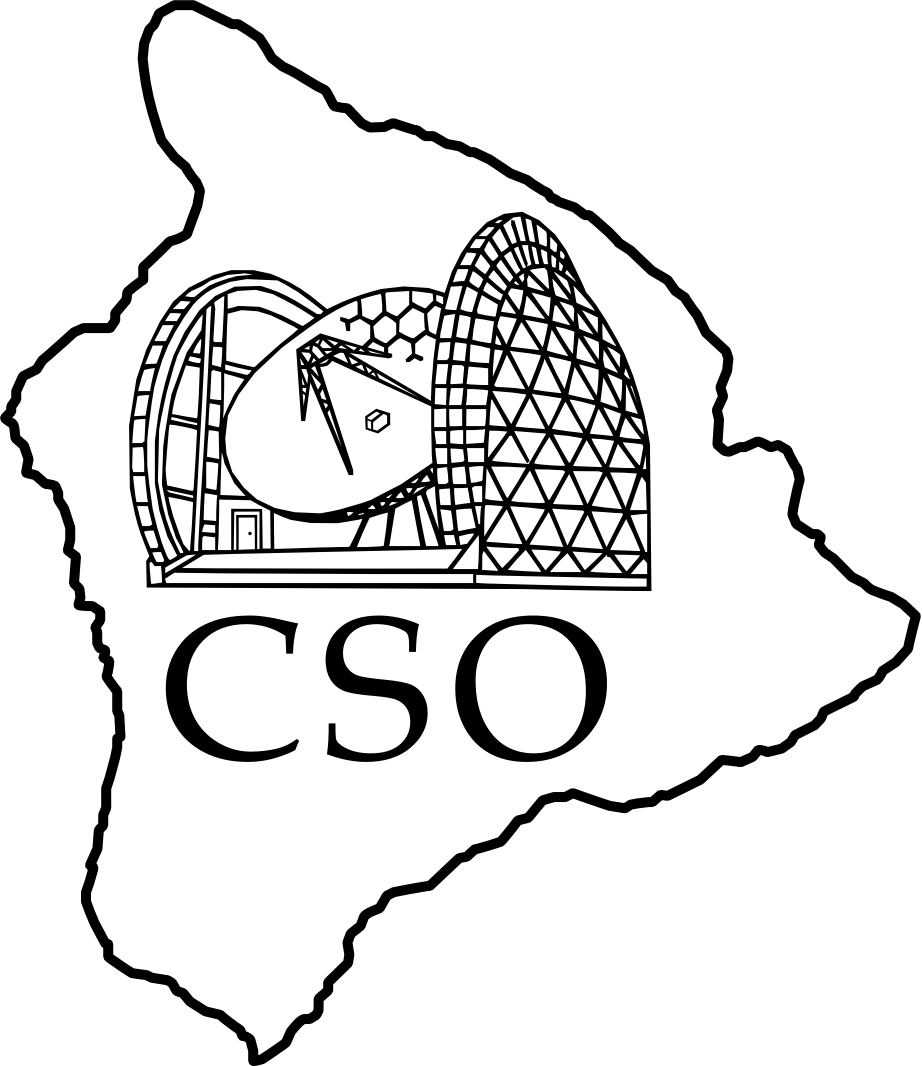Sitemap
This is a sitemap over all available pages ordered by namespaces.
Lockout/Tagout Procedures
General Lockout/Tagout Procedures
Telescope Tagout
Prior to working on the telescope or on/under the dome, and the machinery must not be moved, please press the red button in the control room and hang a “lockout” tag on the control room red button. An official looking “lockout” tag is provided on top of the control box. This precaution is to prevent someone from accidentally trying to move the telescope. In principle, accidental movement would not happen because it is our practice to press the remote “red button” in the the proximity of the area where the work is to be performed. However, this control room “tagout” addition to the procedure provides an extra safety margin so please start implementing it.
Electrical Panels
When working on electrical line power lockout the relevant electrical panel if possible. If lockout is not available, then tagout.
Machine shop Lockout (or tagout if is lockout not available) any non-functioning equipment.
R. A. Chamberlin, Manager
2003 February
Specific Lockout/Tagout Procedures
Telescope Drive Motors (ZA & AZ)
Switch off appropriate breaker at rear of TeePee, close panel cover and install lockout padlock on door and magnetic warning sign.
Dome Drive Motors
Open breaker #1 (3 phase) panel P room 108. Lock door with lockout padlock at the hasp assy and install magnetic warning sign.
Slip Ring conductors and pickup assemblies
Open service disconnect in east pit by pulling handle down to off position and install lockout padlock so that handle cannot be moved up. Attach magnetic warning sign on box exterior.
Shutter Drive Hydraulic system
Pull handle down at service disconnect box on the left of the pump unit. Install lockout padlock with handle in down (off) position so that handle cannot be moved up. Pump unit can also be shut off at the shutter control panel in the machine shop (room #106). Pull disconnect handle on side of control box down to off position and install lockout padlock to prevent handle movement up. If work needs to be done on the control panel open breakers #1, 3, & 5 (3 phase) in panel E, room 108. Lock door with key and install magnetic warning sign.
Dome drive hydraulic system
Pull handle down at service disconnect box on right of pump unit. Install lockout padlock with handle in down (off) position so that handle cannot be moved up. Pump unit can also be shut off at the dome drive control panel in machine shop (room #106). Pull disconnect handle on left side of control box down to off position and install lockout padlock to prevent handle movement up. If work needs to be done on the control panel open breaker #12 (3 phase) in panel P, room #108. Install lockout padlock in hasp assy and install magnetic warning sign.
HVAC units
Galley (room #105), machine shop (room #106), lounge (room #203), control room (#205), and electronics lab (room #204) all have forced air heater/vent units. These all can be switched off at their service disconnect boxes adjacent to each unit. Pull handle down to off position and install lockout padlock so handle cannot be moved up. If needed each unit can also be switched off at breakers 6, 7, 8, & 9 (single phase) in panel P, room #108. Then door locked at hasp assy with lockout padlock and magnetic warning sign attached.
Welding machine
Can be locked out at its service disconnect located adjacent to machine on left by pulling handle down to off position and installing lockout padlock so handle cannot be moved up. The 125 amp breaker can also be opened if necessary in the Square D main breaker cabinet right hand door, and a lockout padlock installed on door handle along with magnetic warning sign.
Allen Guyer
2002 June 19