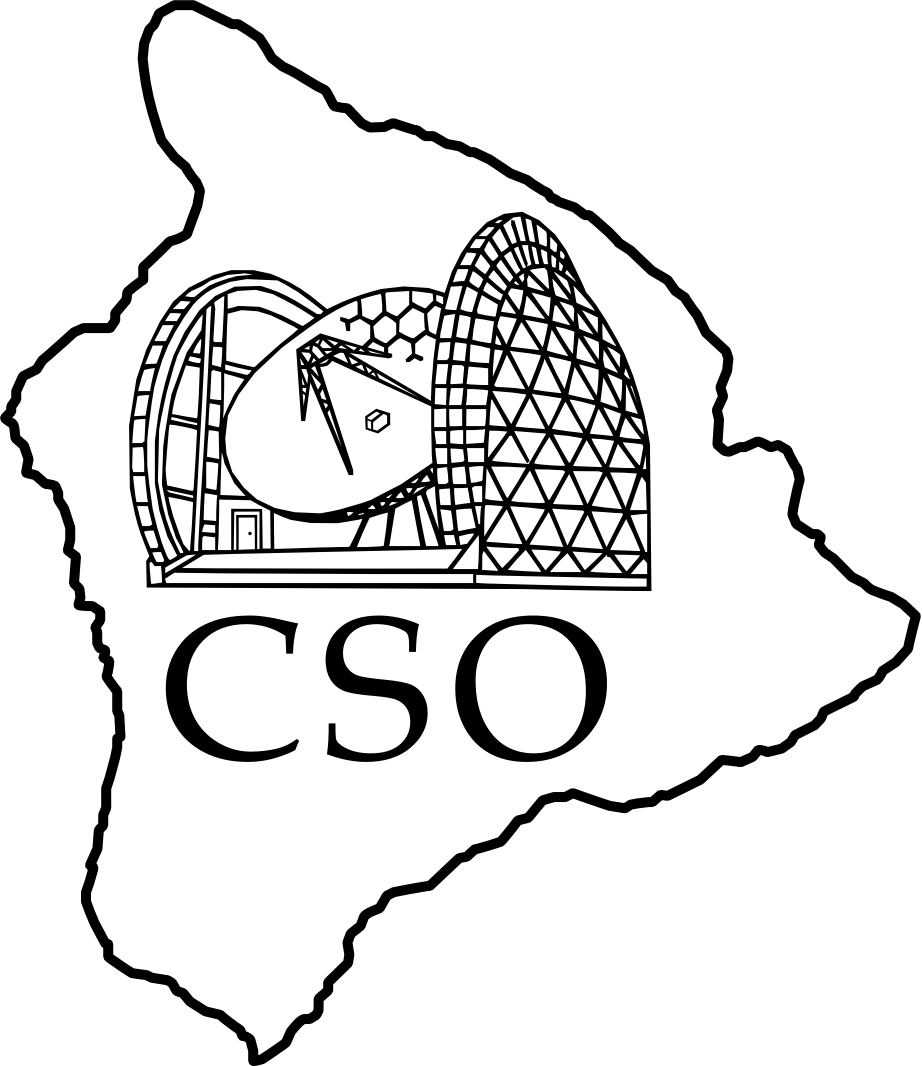Table of Contents
Fast Fourier Transform Spectrometer (FFTS1)
Developed for the CSO by the Max-Planck-Institut für Radioastronomie (MPIfR), the Fast Fourier Transform Spectrometer (FFTS1) is available with all the heterodyne receivers. This spectrometer has two modes, wide (1000 MHz) and narrow (500 MHz) band. The FFTS1 can be operated simultaneously in parallel with the other spectrometers, i. e., FFTS2 and AOS5.
| FFTS1 Specifications | ||
|---|---|---|
| Mode | Wide | Narrow |
| FFTS1W | FFTS1N | |
| Band width [MHz] | 1000 | 500 |
| Channels | 8192 | |
| Channel spacing [kHz] | 122 | 61 |
| Noise bandwidth [kHz] | 117 | 58 |
| Signal processing | 4 tap WOLA with flat top window | |
The FFTS1 accepts 4-8 GHz input signals from the wide (4 GHz) band receivers directly. With these receivers, the FFTS1 band can be placed anywhere within the receiver IF band. With the narrow (1 GHz) band receivers, a separate IF processor upconverts the IF band to 6-7 GHz.
The temperature calibration (TCAL) scheme for the FFTS1 takes advantage of its high dynamic range. The input IF signal level is adjusted on the sky before the TCAL scan. (For the 230 GHz receiver, an extra 3 dB attenuation is added during integrations on the ambient temperature load and sky). By contrast, for the AOS5 the input IF signal level is adjusted on the ambient temperature load before the TCAL scan and then is readjusted on the sky after the calibration.
The TELESCOPE identifier in the CLASS header is CSO FFTS 1W or CSO FFTS 1N for the wide (1000 MHz) or narrow (500 MHz) band mode, respectively.
UIP commands
- To configure FFTS1 correctly, select the receiver with the
LOcommand before using theSPECTROMETERcommand to set the bandwidth or the IF offset. - To select the wide (1000 MHz) band mode,
UIP> SPECTROMETER /FFTS1W - To select the narrow (500 MHz) band mode,
UIP> SPECTROMETER /FFTS1N - With a wide (4 GHz) band receiver,
UIP> SPECTROMETER /FFTS1W 5.75
will select the wide (1000 MHz) mode centered at an IF frequency of 5.75 GHz. In the wide mode (FFTS1W), the IF offset must be between 4.5 GHz and 7.5 GHz, inclusive. In the narrow mode (FFTS1N), the IF offset must be between 4.25 GHz and 7.75 GHz, inclusive. - With a narrow (1 GHz) band receiver,
UIP> SPECTROMETER /FFTS1N 1.25
will select the narrow (500 MHz) mode centered at an IF frequency of 1.25 GHz. In the narrow mode (FFTS1N), the IF offset must be between 1.25 GHz and 1.75 GHz, inclusive. In the wide mode (FFTS1W), the spectrometer covers the entire receiver bandwidth so an IF offset is not usually necessary.
IF processor
To use the FFTS1 with the narrow band receivers, the IF processor must be turned on. The switch is near the top right of the AOS5 rack in the laboratory.
Caveats
- The central channel (4096) is missing. If this is critical, avoid putting the target line there by adusting the IF offset. For example, to offset the line by 5 MHz from the center using the wide (1000 MHz) mode with a narrow band (1-2 GHz) receiver,
UIP> spec /ffts1w 1.5+0.005 - The antialiasing filter decreases the response (and increases the system temperature) at the band edges. The filter is asymmetric, affecting 20 MHz on the low frequency edge and 30-60 MHz (10-20 dB) on the high frequency edge in the wide (1000 MHz) mode. In the narrow (500 MHz) mode, the filter is correspondingly narrower.
Troubleshooting
The FFTS1 sometimes overheats during longer observations, with long integration times or many subscans or repetitions.
- Type
^Cin the UIP to abort the observation. - Restart the spectrometer.
UIP> SPECTROMETER /FFTS1W /RESTART - Repeat the observation with a shorter integration time or fewer subscans or repetitions.
- Notify the staff.
Occasionally, FFTS1 gets stuck in a failure mode where it takes twice longer to integrate, or it will not integrate at all. To solve this problem, restart its server program.
- Connect to the VNC server on the cso-ffts computer in the AOS lab (password in the control room).
- Then type
^Cin the terminal window within the VNC desktop to kill the running server. - Restart it by typing
./startWOLA(we are using the WOLA core instead of the regular windowed FFT core).