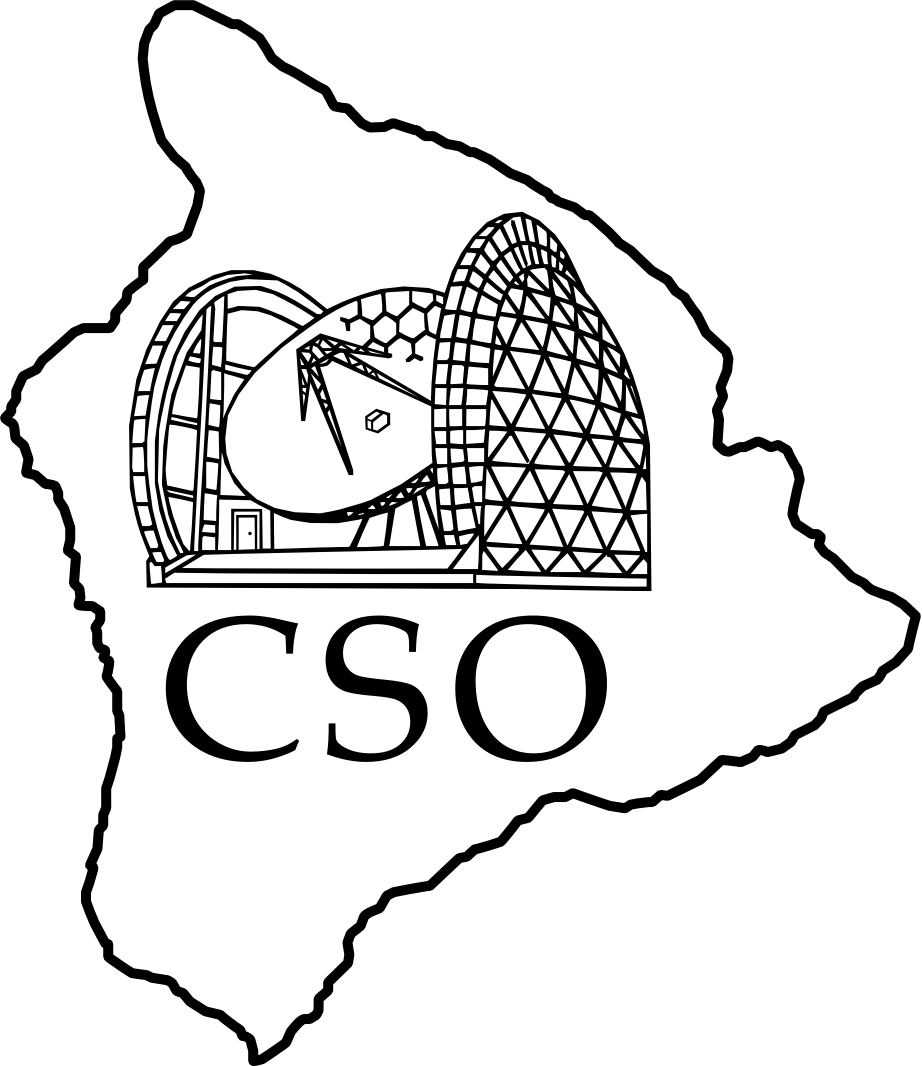Sitemap
This is a sitemap over all available pages ordered by namespaces.
Table of Contents
Startup
This is a brief synopsis of the setup for Z-spec at the CSO. It continues from the general Introduction to Observing. In case of difficulties, consult the staff.
Fridge temperature
Check the cryostat temperatures.
Observing log
- The observing log is a Google document.
- Update the log as you observe. Look at a previous entries for content.
VNC desktops
Three VNC (virtual) desktops are used:
- UIP: Antenna monitor, orrery, secondary mirror waveform, and an xterm for the UIP.
csovnc.pl -l zspec uip - Z-spec: Just an xterm to begin. Start the data acquisition processes on this desktop (see below).
csovnc.pl zspec - Z-spec quicklook: Just an xterm to begin. Start automated data reduction on this desktop (see below).
csovnc.pl zspec.ql
The csovnc.pl script is recommended for managing the connections. Consult the staff for the necessary passwords. Further instructions discuss details.
Telescope
- In the UIP desktop:
- The upper right window displays the telescope status, updated once per second.
- The lower right xterm is for the UIP.
- In the UIP xterm, login to the Z-spec account.
kilauea$ ssh zspec - Start the UIP.
kilauea$ uip - Enable control mode.
UIP> pundit true -
- Avoid the sun.
- When remote observing, please wait until 1 hour after sunset before moving the telescope or opening the shutter.
- If you are physically at the telescope,
- Pull the red stop button before opening the shutter or moving the telescope,
- Check for possible collisions before slewing the telescope (ladders, sidecab, etc.), and
- Close all doors toward telescope.
- Set the UIP to continuum mode and select Z-spec.
uip> instrument zspec- In the antenna status display, check the pointing is set to Z-spec (left side, bottom row of second block).
- If necessary, reenter
instrument zspeccuntil the pointing is set correctly.
- Verify the focus mode and set the focus offset.
uip> focus /constant
uip> focus /offset +0.2- This step is included in
instrument zspecso it is not strictly necessary but it doesn't hurt.
- Verify the tertiary mirror is out of the optical path.
uip> tertiary /nasmyth2- This step is included in
instrument zspecso it is not strictly necessary but it doesn't hurt. - If you are physically at the telescope,
- Verify the tertiary mirror is indeed positioned correctly.
- Verify the eccosorb plug is in the sidecab optics tube.
- Start the secondary mirror wobbler.
uip > secondary 90 1.6 - Clear the observation flags.
uip > flsignal 0- This should be done each time, even if the previous night's settings were all saved!
- Enter the pointing offsets from the previous night.
uip > fazo azimuth offset
uip > fzao zenith angle offset - Load useful catalogs.
uip > catalog bolocam.cat
uip > catalog bradford.cat
uip > catalog scott.cat
uip > catalog zspec_science_catalog.cat
uip > catalog zspec_pointing..cat- All catalogs are stored in
~zspec/.uip/cat.
Data Acquisition
- In the Z-spec desktop:
- There should be an xterm connected to wakea as zspec.
- If not, start an xterm then connect,
kilauea$ ssh zspec@wakea
- In the wake xterm, start the data acquisition processes
wakea$ zspec_startup- Two xterms will open in the upper left showing the process output.
- This also creates the data/observations/bze,ncdf,plog,rpc/YYYYMMDD directories.
- Set the sample rate and detector bias.
wakea$ setup_elec ac 71 25 - Check the electronics on wakea with
netdatacheck. The output will be similar to:
0.000000 5744 5744 5744 5744 5744 5744 5744 5744 5744 5744 FFFFFF FFFFFF 0.038425 5745 5745 5745 5745 5745 5745 5745 5745 5745 5745 FFFFFF FFFFFF 0.076840 5746 5746 5746 5746 5746 5746 5746 5746 5746 5746 FFFFFF FFFFFF 0.115269 5747 5747 5747 5747 5747 5747 5747 5747 5747 5747 FFFFFF FFFFFF 0.153654 5748 5748 5748 5748 5748 5748 5748 5748 5748 5748 FFFFFF FFFFFF 0.000000 5749 5749 5749 5749 5749 5749 5749 5749 5749 5749 -0.011611938 -0.003573895 0.038421 5750 5750 5750 5750 5750 5750 5750 5750 5750 5750 -0.011611938 -0.003574848 0.076839 5751 5751 5751 5751 5751 5751 5751 5751 5751 5751 -0.011612415 -0.003575802 0.115250 5752 5752 5752 5752 5752 5752 5752 5752 5752 5752 -0.011611938 -0.003575802 0.153668 5753 5753 5753 5753 5753 5753 5753 5753 5753 5753 -0.011611462 -0.003576279
- The first five lines are reporting the sequence numbers for all boxes, and channel 10 of box zero in hex. For AC bias, this should always read FFFFF. The next five report the actual bias voltage (channel 12). The first column is the “in phase” demodulation for AC bias; the negative sign is to be expected. See ElectronicsChecking on checking electronics more carefully, if this is the first time you're checking them at the start of an observing run.