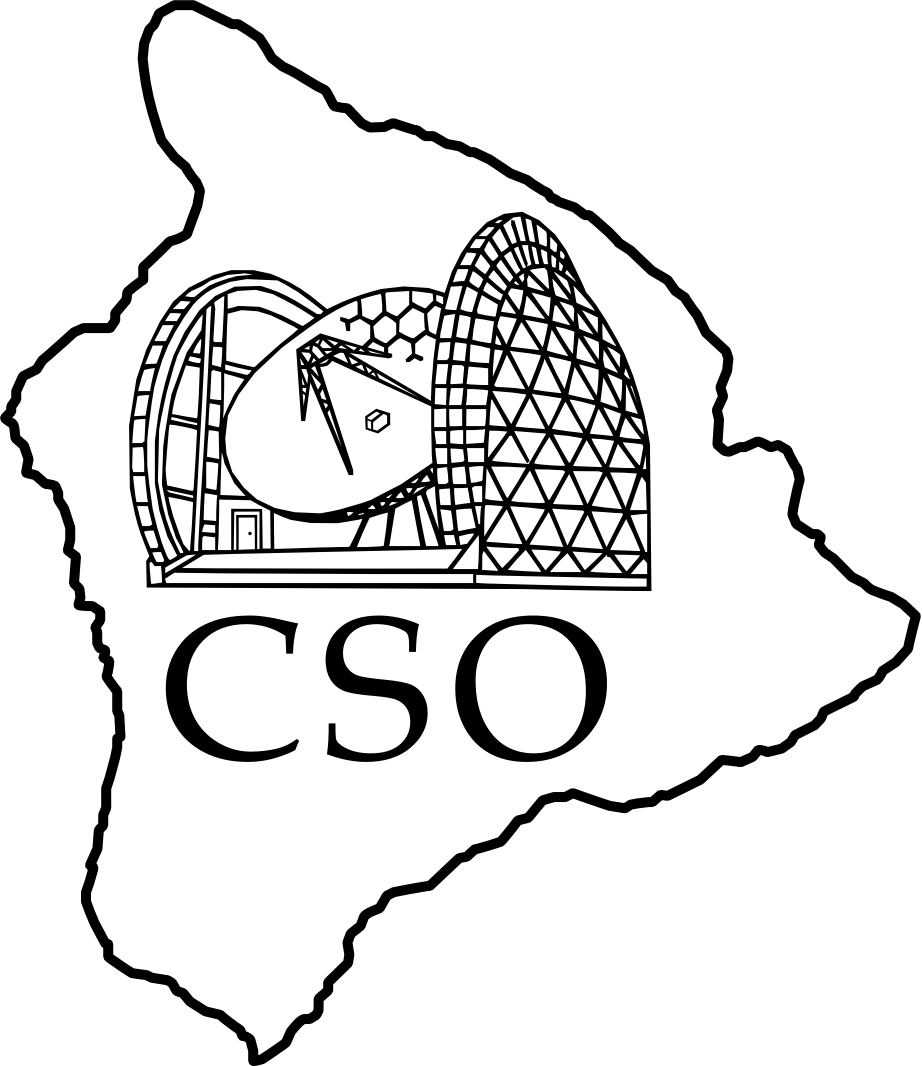RDP over SSH
Some Windows systems support Remote Desktop (RDP) connections. For security, all RDP connections must use ssh tunnels.
- In these instructions,
- user is the account on kilauea,
- target is the IP address or name of the Windows computer, and
- winuser is the account on the target computer.
- The csordp.pl script is the recommended method of connecting to remote desktops. It works on Mac OSX and linux systems.
- For Mac OSX, download and install the Microsoft remote desktop client, either v2 or v8. See below.
- Download the csordp.pl script to a convenient location. Make it executable:
mycomp> chmod 755 csordp.pl - The script sets up the ssh tunnel and opens the RDP client:
mycomp> csordp.pl -C -l user winuser@target
- It is also possible to run the viewer on kilauea with an X window display on your local computer. This is also appropriate if you are at the telescope.
mycomp> ssh -C -X user@kilauea.caltech.edu
kilauea> csordp.pl winuser@target
Manual configuration
- If the csordp.pl script fails for some reason, manual configuration may be necessary.
Mac OSX
- Download and install the Microsoft remote desktop client, either v2 or v8. v2 is not officially supported on OSX 7 and later.
Remote Desktop Connection 2.1.1 (MS release)
Remote Desktop Connection 2.1.2 (bootleg, use at own risk)
Microsoft Remote Desktop 8.0.9 (via App Store) - Either download and use the tunnelrdp.pl script.
mac> tunnelopen.pl -C -l user@kilauea.caltech.edu rdp://winuser@target - Or
- Setup the tunnel manually,
mac1> ssh -C -L 12345:localhost:3389 user@kilauea.caltech.edu - Open the remote desktop client, which is in the Applications folder, and
- Connect to localhost:12345.
Linux
- Setup the tunnel and remote desktop client manually. You'll need two terminal windows:
linux1> ssh -C -L 12345:localhost:3389 user@kilauea.caltech.edu
linux2> rdesktop -u winuser target
X display
- It is also possible to run the remote desktop client on kilauea with an X window display on your local computer. This is also appropriate if you are at the telescope.
mycomp> ssh -C -X user@kilauea.caltech.edu
kilauea> rdesktop -u winuser target
Windows
- windows_ssh_rdp does work but has not been extensively tested.