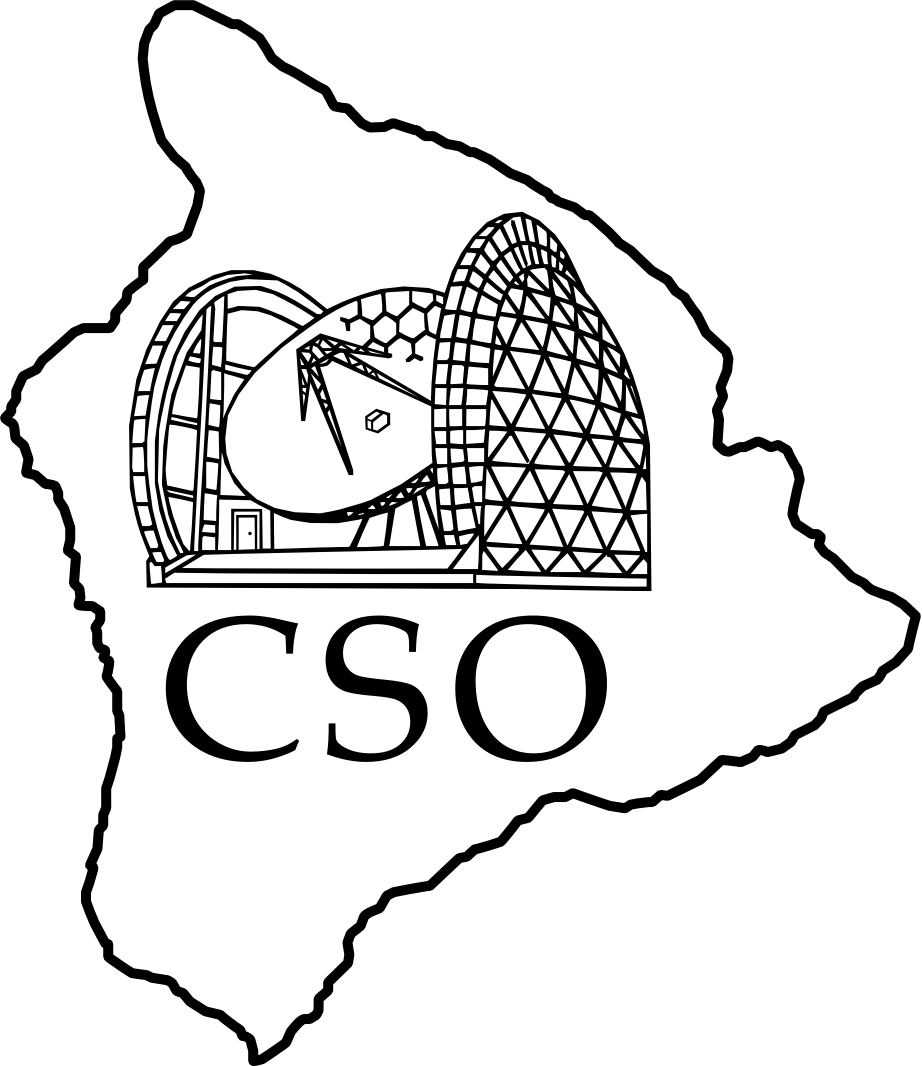Table of Contents
data QA
Several tools are available for quality assurance checks on the data you collect. In order to use these tools, you must first enter your sources in the MUSIC data reduction parameters files, which are located on kilauea in the folder ~/bolocam_svn/pipeline/automation/params/. There are two files, a cleaning parameters file and a mapping parameters file. Your sources must be entered in these files using the same name as entered in the uip source catalog, although all letters must be lower case.
- As of 2014/08 the cleaning parameters file is cleaning_params_science_music.txt. The obs_mode column should be “0” for raster scans and “4” for lissajous scans. In both cases, the module_file should be module_file_music_20130815_wo_source_flagging.txt. The final three columns should be 10000, 0, and 0.
- As of 2014/08 the mapping parameters file is mapping_params_science_music.txt. All of the columns should be set equal to the same values as the other sources in the file, except for the ra_range and dec_range columns, which can be adjusted based on your desired map size.
Checks to perform after each observation
Approximately 10 minutes after a given observation is completed, four postscript files with diagnostic plots will be generated in the folder ~/data/map_sum_plot/source_name/ with a file name corresponding to the data and observation number.
- The top plot of the first page in the file gives the map sensitivity, which should be approximately 250, 300, 400, and 1000 mJy sec1/2 for bands 0, 1, 2, and 3, respectively. Values that fluctuate by a factor of 2 from these values are not unusual, but significant deviations may indicate a problem.
- Pages 4 and 7 show quicklook images. Units are Jy (page 4) and SNR (page 7).
To view the plots, use:
$ gv_music_obs YYMMDD_OOO
where YYMMDD is the (UT) observation date and OOO is the observation number.
Note that these plots are not generated for observations of calibrators
Coadding multiple observations of a single source
It is possible to coadd multiple observations of a single source to search for a detection. This is done as follows:
- Create the folders “source_name” in ~/data/coadd_mapped/ and ~/data/coadd_map_sum_plot/, where “source_name” is the name of your source in lower case letters.
- From IDL, run the command:
IDL> run_coadd_map_cluster, '201504', 'source_name', 'clean_music_20150120' - This may take a significant amount of time to run. When it's finished, issue the command:
IDL> run_run_plot_coadd_cluster_music, '201504', 'source_name' - This will generate four postscript files in the folder ~/data/coadd_map_sum_plot/. Within each postscript file there are a range of diagnostic plots, however the most useful are found on the pages numbered 10, 12, and 26 when the file is opened using gv (these are the 11th, 13th, and 27th pages in the file). Page number 10 is a beam-smoothed S/N image, Page number 12 is a zoomed in version of the beam-smoothed S/N image, and page number 26 gives a sensitivity histogram, an estimate of the noise RMS, and an estimate of the peak signal in the inner region of the image.